Video Statement Instructions
You may choose to submit a video statement as a supplement to your CCT application. This is not a requirement; however, it gives you an additional way to make the case to the review committee that CCT is the right program for you. There are no rules as to the content of the video. We ask only that it be limited to 3-4 minutes and submitted following the instructions below. Please note that the video statement must be submitted by the same application deadline as the online application.
We use Box to collect the video submission. The process involves three steps.
- Create account
- Create a folder and upload your video
- Change the folder permission for CCT to manage the video
Note: Please limit your video size to 200 MB or less. The video duration can be up to four minutes.
Step 1
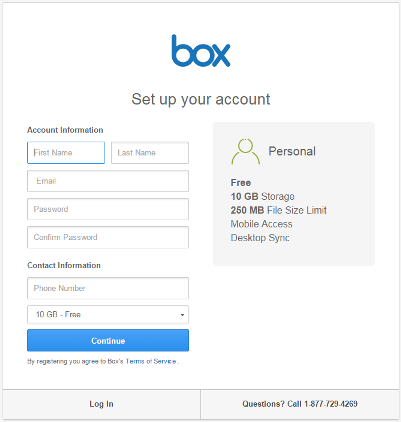
If you do not have a Box account, you can open an account at:
https://www.box.com/pricing/personal/
• Select the “Free” Personal account.
• Fill in the requested fields.
• Box will send you an email confirmation.
• Once you’ve created your Box account, log into it.
Step 2
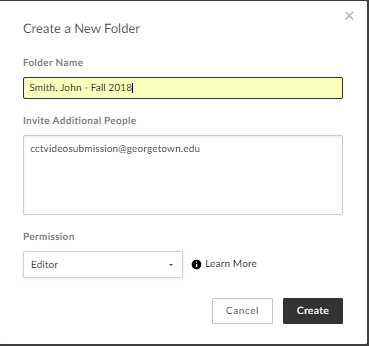
• Click on ![]() to create a folder for the video you will upload. Name your folder and video using this format:
to create a folder for the video you will upload. Name your folder and video using this format:
LAST name (surname), FIRST name – Semester you are applying for.
For example: Smith, John – Fall 2018.
• Please note: videos without this naming format will not be reviewed.
• In the “Invite Additional People” field, enter cctvideosubmission@georgetown.edu.
• Select “Editor” for Permission.
• Click “Create.”
Step 3
• You will see at the right side of the screen, under “Sharing” that you are listed as the Owner and CCT Video Submission is the Editor.
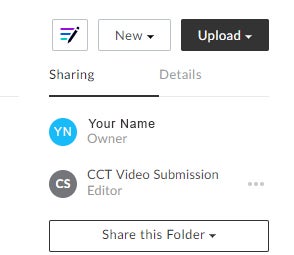
• Click on the 3 dots next to CCT Video Submission. You will see that the setting is “Editor.”
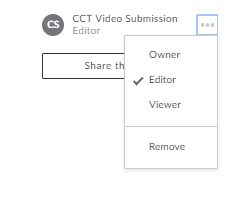
• Change the setting to “Owner.” You will see this message. Click “Okay.”
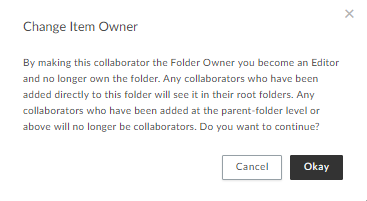
• You should see that CCT Video Submission is now the Owner of your folder.
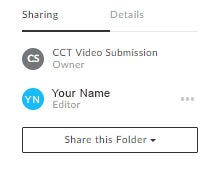
You’re done! Thank you for submitting a video to supplement your application.